Introduction: Understanding AI Models
Artificial Intelligence (AI) has become a powerful tool in many industries, from healthcare to finance to entertainment. But have you ever wondered how to create an AI model? It’s easier than you might think, especially with the right tools and understanding of the steps involved.
Creating an AI model involves several steps. First, you need to understand what an AI model is and how it works. Essentially, an AI model is a system that learns from data to make decisions or predictions. In this article, we will explore the process of building an AI model, the tools needed, and tips for success.
What is an AI Model?
Before diving into the process, it’s important to know what an AI model is. At its core, an AI model is a set of algorithms that enable a computer system to learn patterns from data. This allows the system to make predictions or decisions based on new, unseen data. The model is trained on data, tested, and refined until it performs well.
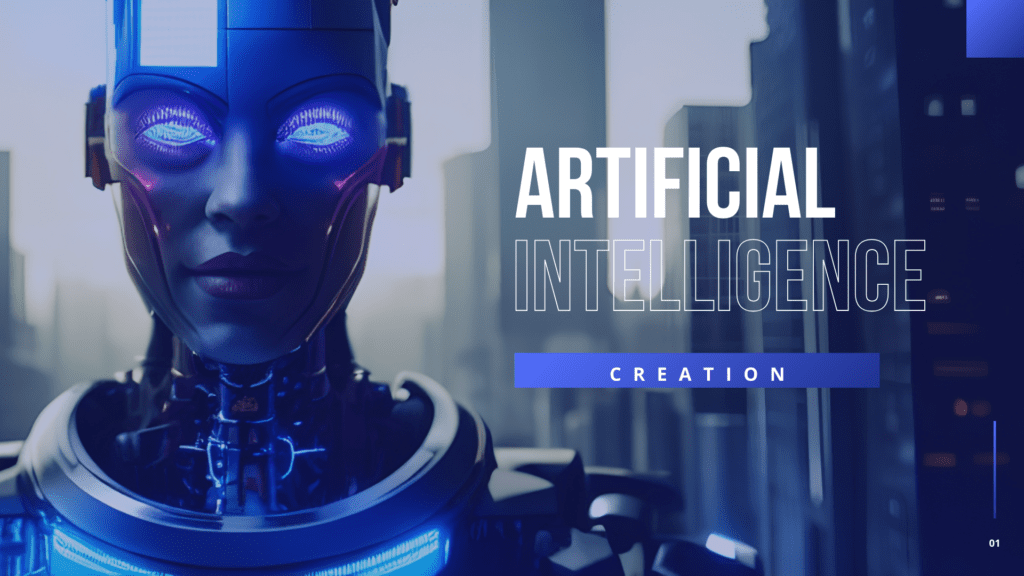
There are various types of AI models, including supervised learning, unsupervised learning, and reinforcement learning. Each type serves a different purpose depending on the problem you’re trying to solve.
Understanding these basic concepts is key when you set out to create an AI model. Once you grasp the fundamentals, you can proceed to design and train your own model to perform specific tasks.
How to Create an AI Model: Key Steps
Step 1: Define the Problem
The first step in how to create an AI model is to clearly define the problem you want to solve. Without a clear goal, it’s difficult to build a model that performs well. The problem might involve classification (such as sorting emails into spam or not spam) or prediction (like forecasting sales trends).
A well-defined problem helps you choose the right type of AI model. For example, if you’re trying to predict the price of a house, a regression model would be suitable. If you’re categorizing images, you might use a classification model.
By defining the problem early, you set the direction for the rest of the process.
Step 2: Collect and Prepare Data
Data is the fuel for an AI model. How to create an AI model without data? It’s impossible. You need a dataset that accurately represents the problem you’re trying to solve. Data collection can be done in various ways: collecting from sensors, web scraping, using open datasets, or gathering data from existing databases.
Once you’ve gathered the data, it needs to be cleaned and preprocessed. This step involves handling missing values, normalizing the data, and converting it into a format the AI model can understand. In some cases, feature engineering may also be required to extract important information from the raw data.
Data preparation is crucial because poor-quality data leads to poor model performance.
Step 3: Choose the Right Model
There are many algorithms available to build AI models, and selecting the right one depends on the problem you’re solving. Some common algorithms include:
- Linear Regression: Used for predicting numerical values based on input variables.
- Decision Trees: Helps in classification problems by splitting data into subsets based on feature values.
- Neural Networks: Mimics the human brain to solve complex problems, especially in image recognition and natural language processing.
When learning how to create an AI model, experimenting with different models can help you understand which one works best for your specific task. Start with simple models and gradually move to more complex ones as needed.
Step 4: Train the Model
Once you have your data and model, the next step is to train it. This involves feeding the data into the model and allowing it to adjust its parameters to minimize errors in predictions. Training involves using an optimization algorithm to find the best parameters for the model.
During the training process, the model learns from the data, recognizing patterns and improving its ability to predict outcomes. It’s important to split your data into training and testing sets so you can evaluate how well your model is performing on unseen data.
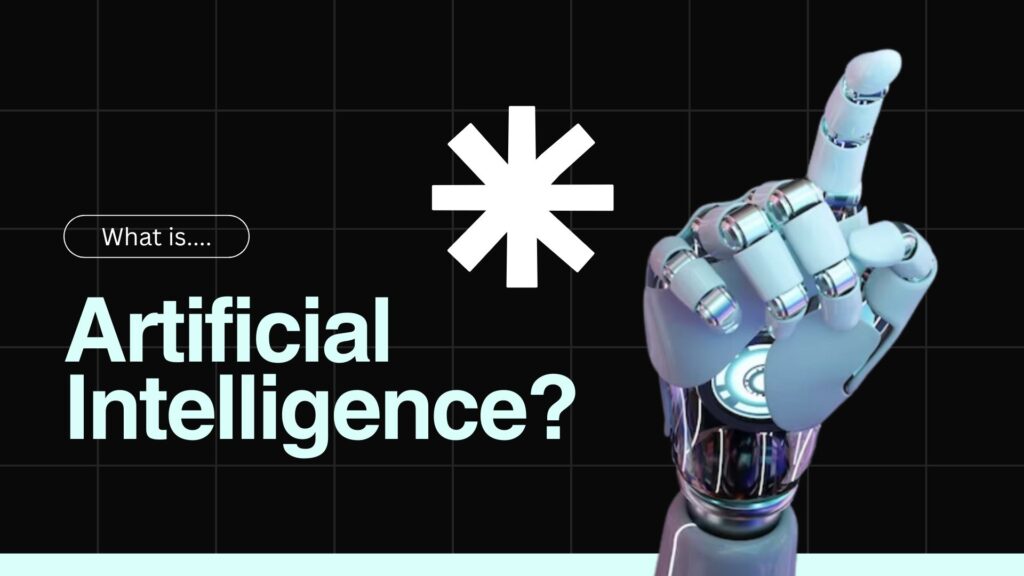
Step 5: Evaluate the Model
After training your AI model, it’s time to evaluate its performance. You’ll use various metrics, such as accuracy, precision, recall, and F1 score, to measure how well your model is doing.
If the model’s performance is not satisfactory, it may require fine-tuning. This could involve adjusting the model’s hyperparameters, adding more data, or trying different algorithms.
It’s crucial to ensure that the model generalizes well, meaning it performs well not just on the data it has seen but also on new, unseen data. This is why evaluation is such an important step in how to create an AI model.
Step 6: Deploy the Model
Once your model performs well, it’s time to deploy it. Deployment means making the model available for use in real-world applications. This could involve integrating the model into a website, mobile app, or business system.
Deployment is not the end of the journey. You need to monitor the model’s performance over time to ensure it continues to work effectively. In some cases, you may need to retrain the model with new data to maintain its accuracy.
Tools and Libraries for Creating AI Models
To help you create an AI model, there are several powerful tools and libraries available. These resources simplify the process of building and deploying AI models. Some of the most popular ones include:
| Tool/Library | Description |
| TensorFlow | Open-source library by Google for building and deploying AI models. |
| Keras | High-level API for building neural networks with TensorFlow. |
| PyTorch | An open-source deep learning library used for training AI models. |
| Scikit-learn | A simple and efficient tool for machine learning in Python. |
| Pandas | Used for data manipulation and analysis. |
These libraries make it easier to train and fine-tune models, allowing you to focus on solving the problem rather than dealing with complex coding details.
Common Challenges in Creating AI Models
While building an AI model may seem straightforward, several challenges can arise during the process. Some common issues include:
- Data Quality: Poor or insufficient data can hinder your model’s performance.
- Overfitting: When a model becomes too tailored to the training data, it fails to perform well on new data.
- Computation Resources: Training complex models, especially deep learning models, requires significant computational power.
- Model Interpretability: Some models, such as deep neural networks, are complex and difficult to interpret.
By understanding these challenges, you can take steps to mitigate them and create a better AI model.
FAQs about How to Create an AI Model
Q1: What is the easiest AI model to create?
The easiest AI model to create is a simple linear regression model. It’s used for predicting numerical values based on input variables.
Q2: How long does it take to create an AI model?
The time required to create an AI model varies. It can take anywhere from a few hours to several weeks, depending on the complexity of the problem and the amount of data you have.
Q3: Do I need to know programming to create an AI model?
Yes, programming knowledge is essential. Familiarity with languages like Python and libraries like TensorFlow or Scikit-learn is important for building AI models.
Q4: Can I create an AI model without coding?
Yes, there are no-code AI platforms available that allow you to create models without writing any code. These platforms simplify the process but may have limitations.
Q5: How can I improve my AI model’s performance?
You can improve your AI model’s performance by adding more data, tuning hyperparameters, or using more advanced algorithms. Regular testing and evaluation also help.
Conclusion: Ready to Create Your Own AI Model?
Creating an AI model is a rewarding process that requires patience, practice, and the right tools. By following the steps outlined in this guide, you can confidently create an AI model that solves real-world problems. With the rapid advancements in AI technology, there’s never been a better time to dive into this exciting field.

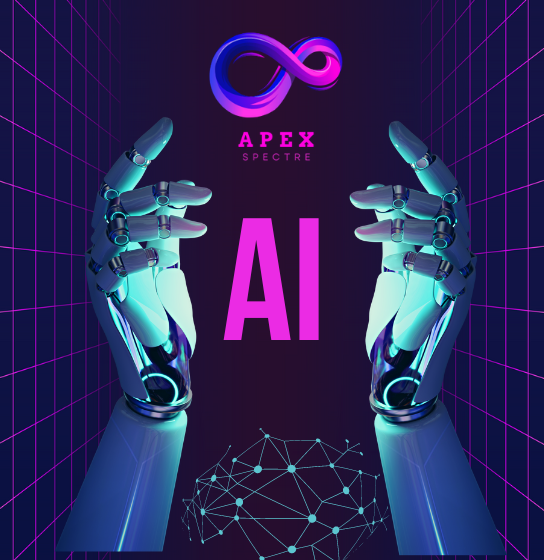
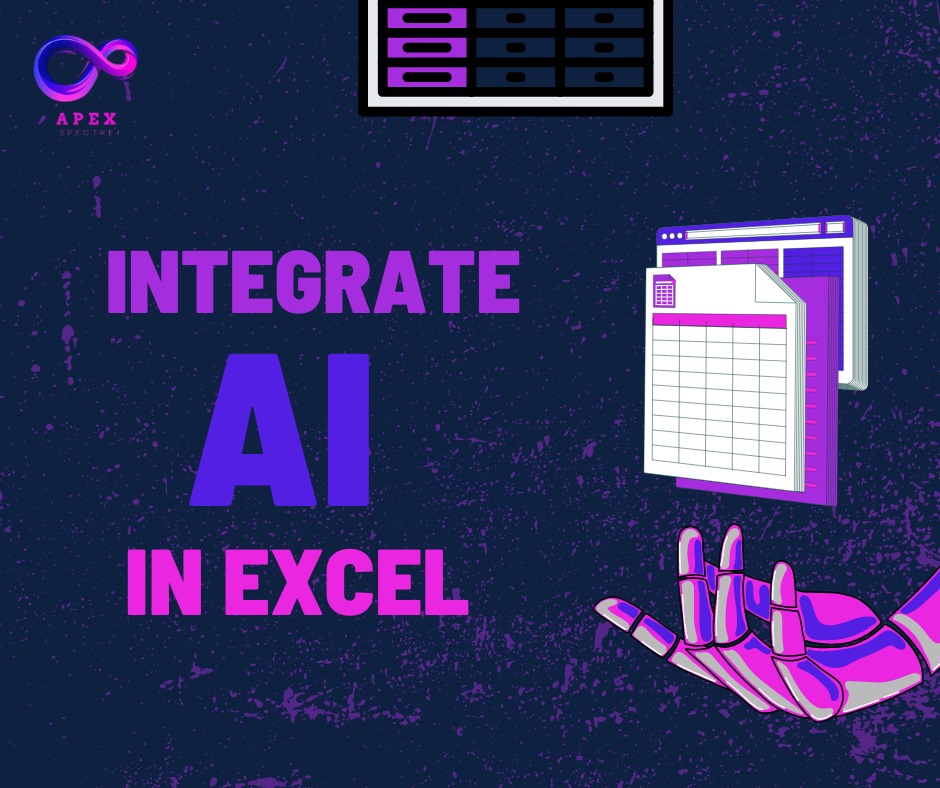

Pingback: How to Deploy an AI Model: A Comprehensive Guide - Apex Spectre