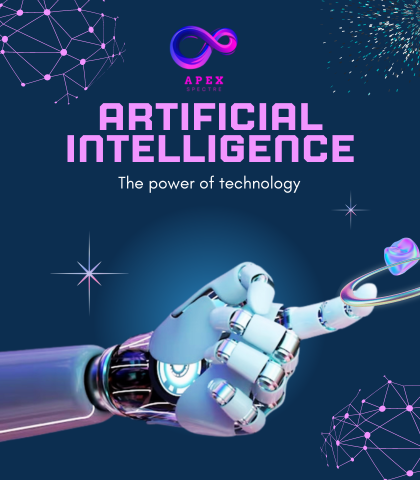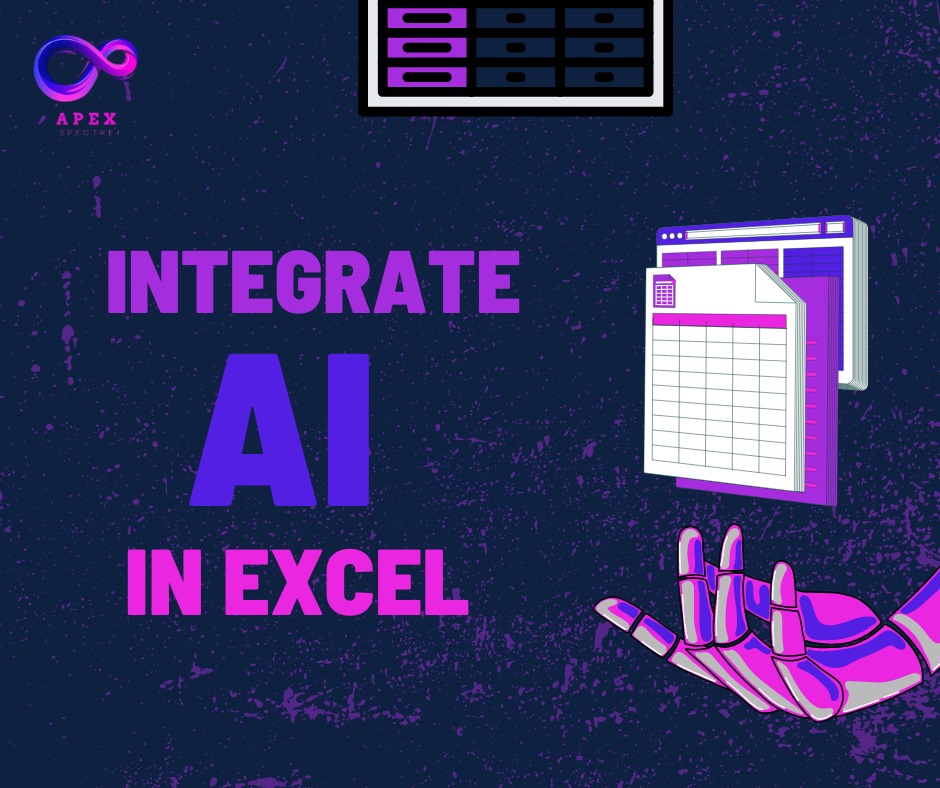Introduction: Why Integrating AI into an App is a Game Changer
In today’s tech-driven world, AI is transforming the way we interact with applications. From personalized recommendations on streaming platforms to chatbots helping with customer service, integrating AI into an app can significantly enhance its functionality. But how to integrate AI into an app?
The good news is that integrating AI into your app doesn’t need to be a complicated or overwhelming task. With the right tools, frameworks, and understanding, you can easily bring the power of AI to your app and improve user experience, performance, and efficiency.
In this article, we will walk you through the process of integrating AI into an app, covering everything from the basics of AI to the tools and frameworks that can help you integrate AI seamlessly.

What Does it Mean to Integrate AI into an App?
Before diving into how to integrate AI into an app, it’s important to understand what this means. Integrating AI refers to the process of incorporating artificial intelligence technologies into an app to enhance its functionality, performance, or user experience.
AI can be integrated into apps in many ways, depending on the purpose of the app. For example, AI can be used for:
- Personalization: Recommending content based on user preferences.
- Natural Language Processing (NLP): Enabling voice assistants or chatbots within the app.
- Image Recognition: Identifying objects or faces in images.
- Predictive Analytics: Forecasting trends, sales, or behavior based on historical data.
With AI, your app can become more intuitive and intelligent, offering users a smarter and more engaging experience.
How to Integrate AI into an App: Key Steps
Step 1: Identify the Purpose of AI in Your App
Before you start integrating AI into an app, it’s important to know why you want to use AI. The first step is to clearly define the purpose AI will serve in your app. This could range from creating a recommendation engine to implementing a virtual assistant.
Start by asking questions like:
- What problem will AI solve in my app?
- How will AI improve the user experience?
- What type of AI do I need (e.g., machine learning, NLP, computer vision)?
Once you’ve identified the role of AI in your app, you can choose the right technology and tools for the job.
Step 2: Choose the Right AI Model
Once you know the purpose, the next step is to select the right AI model. There are several types of AI models, and choosing the right one is crucial for successful integration. Here are some popular types of AI models:
- Machine Learning Models: These are ideal for apps that need to learn from data and make predictions, such as in recommendation systems or fraud detection.
- Natural Language Processing (NLP) Models: These are used for voice recognition, chatbots, and language translation apps.
- Computer Vision Models: If your app needs to analyze images or video, you will need a computer vision model.
Choosing the right AI model will depend on the problem you are trying to solve and the type of data you are working with.

Step 3: Choose the Right Tools and Frameworks
To successfully integrate AI into an app, you’ll need the right tools and frameworks. Luckily, there are plenty of AI tools available today that simplify the process.
| Tool/Framework | Description |
|---|---|
| TensorFlow | An open-source AI library developed by Google, suitable for deep learning models. |
| Keras | A high-level API that makes it easier to build neural networks with TensorFlow. |
| Dialogflow | Google’s NLP tool for creating conversational agents like chatbots. |
| OpenCV | A library for computer vision that helps analyze and manipulate images. |
| Core ML | Apple’s machine learning framework for integrating AI models into iOS apps. |
These tools provide pre-built models and libraries, which can save you time and effort when integrating AI into your app. Whether you’re working with machine learning, computer vision, or NLP, there’s a tool for every need.
Step 4: Develop the AI Features for Your App
Once you’ve chosen the right model and tools, it’s time to start developing the AI features for your app. This process may involve:
- Training the AI Model: For machine learning models, you’ll need to train your AI model using data relevant to your app. This may require a large dataset to help the AI learn and improve its accuracy.
- Integrating Pre-built AI Models: Some AI models are ready to be integrated directly into your app without needing training. For example, speech-to-text or image recognition APIs can be directly plugged into your app.
- Customizing AI Models: If you’re using pre-built models, you may need to fine-tune them based on your app’s specific requirements. This might involve tweaking the algorithms or retraining them with new data.
During this phase, it’s important to test the models continuously to ensure they are functioning as expected. This testing should also include checking the AI’s performance and responsiveness in the app.
Step 5: Implement the AI into the App’s Architecture
Now that your AI model is ready, it’s time to implement it into the app. This involves incorporating the model into the app’s codebase and ensuring it works smoothly with the app’s overall architecture.
- Backend Integration: Some AI models require heavy computation, which may be better handled on the backend (server-side). In this case, the app will send requests to the backend where the AI model is hosted.
- Frontend Integration: If the AI model can run locally, it can be integrated directly into the app’s frontend. For example, Core ML allows iOS developers to integrate machine learning models into their apps directly on the device.
This step will also include ensuring that the AI features are optimized for performance, as AI processing can sometimes be resource-intensive.
Testing and Optimizing AI in Your App
Once AI is integrated into your app, the next step is rigorous testing. It’s essential to thoroughly test the AI functionalities to ensure they are working as expected.
- Functional Testing: Make sure that the AI feature functions properly within the app and solves the intended problem.
- Performance Testing: Evaluate how the AI affects the app’s speed, especially when processing large amounts of data.
- Usability Testing: Check how users interact with the AI features. Ensure they are intuitive and enhance the overall user experience.
Optimization is a crucial part of integrating AI into an app. Poor performance can lead to a bad user experience, so it’s important to make sure that the AI features are fast, reliable, and responsive.
Tools to Help with Integration
There are many tools that can make the process of integrating AI into an app easier. Some of these tools provide APIs, while others offer platforms to build and deploy AI models directly.
| Tool/Platform | Description |
|---|---|
| Google Cloud AI | Offers APIs for speech recognition, image analysis, and machine learning. |
| IBM Watson | A set of AI tools for natural language understanding, machine learning, and more. |
| Microsoft Azure AI | Cloud-based AI platform with tools for machine learning, computer vision, and NLP. |
| Amazon AI | Offers a variety of AI services, including Alexa, machine learning, and more. |
These platforms allow you to integrate AI into your app without having to build everything from scratch. They offer pre-trained models, APIs, and other services to streamline the process.
FAQs about How to Integrate AI into an App
Q1: What types of AI can I integrate into my app?
You can integrate various types of AI into your app, including machine learning, natural language processing, computer vision, and more. The type of AI depends on the app’s functionality.
Q2: Do I need coding knowledge to integrate AI into my app?
Yes, integrating AI into an app requires coding knowledge. Familiarity with programming languages like Python, Java, or Swift is necessary. However, many AI platforms offer no-code solutions.
Q3: Is it expensive to integrate AI into an app?
The cost of integrating AI can vary. Using pre-built APIs from platforms like Google or IBM can reduce costs, while building custom AI models may require more resources and time.
Q4: How can I test the AI features in my app?
Testing AI features involves functional, performance, and usability testing. Ensure that the AI features perform well under real-world conditions and provide a smooth user experience.
Q5: Can I use AI in mobile apps?
Yes, AI can be integrated into both Android and iOS apps. There are specific AI frameworks like Core ML for iOS and TensorFlow Lite for Android that allow for AI integration in mobile apps.
Conclusion: Bringing AI to Your App
Integrating AI into your app can revolutionize the way users interact with it. By following the steps in this guide, from identifying the purpose to implementing AI features, you can successfully incorporate AI into your app and make it more intelligent and engaging.